Boost Your Wi-Fi Signal with a Wi-Fi Extender In Pakistan 9
Introduction:
Are you tired of constantly losing your Wi-Fi signal in certain areas of your home or office? Do you find yourself constantly having to move closer to your router just to get a decent connection? If so, it may be time to invest in a Wi-Fi extender.
A Wi-Fi extender, also known as a wireless range extender or repeater, is a device that amplifies your existing Wi-Fi signal, extending its range and improving its strength. In this article, we’ll explore the benefits of using a Wi-Fi extender and how it can help boost your Wi-Fi signal.
Why Do You Need a Wi-Fi Extender?
Improve Wi-Fi Coverage in Dead Zones
One of the main reasons to invest in a Wi-Fi extender is to improve Wi-Fi coverage in areas of your home or office that have poor or no Wi-Fi signal. These areas are often referred to as “dead zones” and can be caused by various factors such as distance from the router, thick walls, or interference from other electronic devices.
A Wi-Fi extender can help eliminate these dead zones by amplifying your existing Wi-Fi signal and extending its range, allowing you to have a strong and stable connection in every corner of your home or office.
Increase Wi-Fi Speed and Performance
In addition to improving coverage, a Wi-Fi extender can also help increase the speed and performance of your Wi-Fi network. By amplifying the signal, a Wi-Fi extender can help reduce latency and improve overall network performance, making it ideal for activities such as streaming, gaming, and video conferencing.
Cost-Effective Solution
Investing in a Wi-Fi extender is more cost-effective than upgrading your entire Wi-Fi network. Instead of purchasing a new router or installing additional access points, a Wi-Fi extender can provide the same benefits at a fraction of the cost.
How Does a Wi-Fi Extender Work?
A Wi-Fi extender works by receiving the existing Wi-Fi signal from your router and then amplifying and rebroadcasting it to areas with poor or no signal. This is done through a process called “wireless bridging”, where the extender acts as a bridge between your router and devices, allowing them to connect to the network.
Most Wi-Fi extenders come with two antennas, one for receiving the signal and one for transmitting it. The extender is typically placed where the Wi-Fi signal is still strong, but not strong enough to reach the dead zones. This allows the extender to receive a strong signal from the router and then rebroadcast it to the areas that need it.
Types of Wi-Fi Extenders
There are two main types of Wi-Fi extenders: desktop and plug-in. Desktop extenders are larger devices that need to be placed on a flat surface, while plug-in extenders are smaller and can be plugged directly into a wall outlet.
Desktop Extenders
Desktop extenders are larger and more powerful than plug-in extenders, making them ideal for larger homes or offices. They typically have multiple antennas and can cover a larger area, making them a great choice for eliminating dead zones in large spaces.
However, they do require more space and need to be placed on a flat surface, which may not be ideal for smaller spaces.
Plug-In Extenders
Plug-in extenders are smaller and more compact than desktop extenders, making them a great choice for smaller spaces. They can be plugged directly into a wall outlet, making them easy to install and less obtrusive.
However, they may not have the same coverage as desktop extenders and may not be as powerful, making them better suited for smaller homes or offices.
How to Choose the Right Wi-Fi Extender
When choosing a Wi-Fi extender, there are a few factors to consider to ensure you get the best one for your needs.
Compatibility
The first thing to consider is compatibility. Make sure the extender you choose is compatible with your router and Wi-Fi network. Most extenders are compatible with all routers, but it’s always best to double-check before making a purchase.
Coverage Area
The coverage area of the extender is also an important factor to consider. If you have a large home or office, you may need a more powerful extender with a larger coverage area. On the other hand, if you have a smaller space, a plug-in extender may be sufficient.
Speed and Performance
The speed and performance of the extender are also important to consider. Look for extenders with high data transfer rates and dual-band capabilities for faster and more reliable connections. You can get high-performance wifi extenders online at Tech Store all over Pakistan.
Brand and Price
Lastly, consider the brand and price of the extender. While it’s always tempting to go for the cheapest option, it’s important to invest in a reputable brand to ensure quality and reliability. Do some research and read reviews to find the best extender for your budget. Tech Store is the best option in Pakistan to buy wifi extenders in Pakistan because they have a variety of wifi extenders and their prices are very low.
Setting Up Your Wi-Fi Extender
Setting up a Wi-Fi extender is a relatively simple process. Most extenders come with a quick start guide to walk you through the setup process. However, here are some general steps to follow:
- Place the extender where the Wi-Fi signal is still strong, but not strong enough to reach the dead zones.
- Connect the extender to a power source and turn it on.
- Use a computer or mobile device to connect to the extender’s Wi-Fi network.
- Open a web browser and enter the extender’s IP address to access the setup page.
- Follow the instructions on the setup page to connect the extender to your router.
- Once connected, you can customize your extender’s settings and preferences.
If you face any difficulty in setup you can watch our videos on YouTube or you can call us any time we are here to help you regarding your problems
Real-World Examples of Wi-Fi Extenders
Tp-link Wi-Fi Extender
Tp-link, an internet company, offers Wi-Fi extenders as part of their internet service. The Tp-link Wi-Fi extender is designed to work specifically with their satellite internet service and can help improve coverage and performance in areas with poor signal.
D-Link Wi-Fi Extender
D-Link is a well-known brand in the networking industry that offers a wide range of products, including routers, switches, and Wi-Fi extenders. D-Link Wi-Fi extenders are designed to enhance and extend the coverage of your existing Wi-Fi network. They work by receiving the Wi-Fi signal from your router and amplifying it, allowing you to enjoy a stronger and more reliable connection in areas that previously had weak or no signal.
D-Link Wi-Fi extenders come in different models and configurations to suit various needs and environments. They are easy to set up and typically offer features like dual-band connectivity, multiple antennas for better coverage, and advanced security options. D-Link’s Wi-Fi extenders are known for their performance, reliability, and user-friendly interface.
Whether you’re dealing with dead zones, slow internet speeds, or a large space that needs extended coverage, D-Link has a Wi-Fi extender solution for you. By choosing a D-Link Wi-Fi extender, you can boost your Wi-Fi signal, improve coverage, and enjoy a better online experience throughout your home or office.
Linksys Wi-Fi Extender
Linksys is another well-respected brand in the networking industry that offers a range of Wi-Fi extenders. Linksys Wi-Fi extenders are designed to enhance the coverage and performance of your existing Wi-Fi network.
Linksys offers both desktop and plug-in Wi-Fi extenders, allowing you to choose the one that best suits your needs and space. Their desktop extenders are powerful devices with multiple antennas that provide extended coverage for larger homes or offices. On the other hand, their plug-in extenders are more compact and can be directly plugged into a wall outlet, making them ideal for smaller spaces.
Tech Store Pakistan
That’s great to hear! Online Tech Stores in Pakistan often have a wide range of networking products available, including Wi-Fi extenders from brands like D-Link, Tp-link, Netgear, Linksys, and all other brands. You can browse through the available options and choose the one that best fits your requirements and budget.
When purchasing a Wi-Fi booster online, make sure to check the product specifications, customer reviews, and any additional features that may be important to you. Additionally, ensure that the seller is reputable and offers reliable customer support. This will help ensure a smooth buying experience and satisfaction with your purchase.
Conclusion
A Wi-Fi extender is a great investment for anyone looking to improve their Wi-Fi signal and coverage. With the right extender, you can eliminate dead zones, increase speed and performance, and save money compared to upgrading your entire Wi-Fi network. Consider the factors mentioned in this article to choose the best extender for your needs and enjoy a strong and stable Wi-Fi connection throughout your home or office.



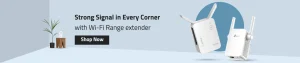
My brother suggested I might like this website He was totally right This post actually made my day You cannt imagine just how much time I had spent for this information Thanks
obviously like your website but you need to test the spelling on quite a few of your posts Several of them are rife with spelling problems and I to find it very troublesome to inform the reality on the other hand Ill certainly come back again
I just could not depart your web site prior to suggesting that I really loved the usual info an individual supply in your visitors Is gonna be back regularly to check up on new posts
Absolutely with you it agree. It seems to me it is very good idea. Completely with you I will agree.
Hi i think that i saw you visited my web site thus i came to Return the favore I am attempting to find things to improve my web siteI suppose its ok to use some of your ideas
I am very grateful to you for the information.
I think every concept you put up in your post is strong and will undoubtedly be implemented. Still, the posts are too brief for inexperienced readers. Would you kindly extend them a little bit from now on? I appreciate the post.
I just could not depart your web site prior to suggesting that I really loved the usual info an individual supply in your visitors Is gonna be back regularly to check up on new posts
I was suggested this web site by my cousin Im not sure whether this post is written by him as no one else know such detailed about my trouble You are incredible Thanks