TP-Link Archer VR300 AC1200 Wireless VDSL/ADSL Router (Branded Used)
TP-Link Archer VR300 AC1200
- Wireless Standard: 802.11ac (Wi-Fi 5)
- Dual-Band Support: Yes (2.4 GHz and 5 GHz)
- Wireless Speed: Up to 300 Mbps (2.4 GHz), up to 867 Mbps (5 GHz)
- Modem Type: Integrated VDSL/ADSL modem
- Antennas: Three external antennas
- Ethernet Ports: Four Gigabit Ethernet ports
- USB Port: One USB 2.0 port
- Quality of Service (QoS): Yes
- Guest Network: Yes
- IPv6 Support: Yes
- Security: WPA/WPA2 encryption, SPI firewall
Original price was: 6,500 ₨.3,800 ₨Current price is: 3,800 ₨.
Out of stock
Description
The TP-Link Archer VR300 AC1200 is a versatile modem router that supports both VDSL and ADSL broadband connections, making it suitable for a variety of internet services. With its dual-band Wi-Fi and integrated modem capabilities, it aims to offer a comprehensive solution for home and small office networking needs.
Key Features:
- Wireless AC Technology: Supports the 802.11ac Wi-Fi standard for high-speed wireless connectivity.
- Dual-Band Support: Operates on both 2.4 GHz (up to 300 Mbps) and 5 GHz (up to 867 Mbps) bands, reducing interference and providing better wireless performance.
- VDSL/ADSL Modem: Integrated VDSL and ADSL modem for broadband internet access, offering flexibility for different types of internet connections.
- Three External Antennas: Equipped with three external antennas for improved wireless coverage and signal strength.
- Gigabit Ethernet Ports: Includes four Gigabit Ethernet ports for high-speed wired connections to devices like computers, gaming consoles, and smart TVs. (TP-Link Archer VR300 AC1200)
- USB Port: Features a USB 2.0 port for sharing files, media, or connecting a printer over the network.
- Quality of Service (QoS): Prioritizes network traffic to ensure that bandwidth is optimized for high-priority applications.
- Guest Network: Provides a separate network for guests, enhancing security by isolating guest devices from the main network.
- IPv6 Support: Ready for the next-generation Internet Protocol version, IPv6.
- Easy Setup: User-friendly web interface for quick and simple router setup.
- Security Features: WPA/WPA2 encryption and a SPI firewall for network security.
- Parental Controls: Basic parental control features to manage and restrict access to specific websites.
- Beamforming Technology: Focuses Wi-Fi signals directly to connected devices, enhancing signal strength and overall wireless performance. TP-Link Archer VR300 AC1200
How to setup TP-Link Archer VR300 AC1200 wifi Router:
Here are few steps you have to follow to loging to your tp link router. If you face any problem watch VIDEO ON YouTube in urdu and english language.
Initial Configuration:
- Access the Router:
- Open a web browser on your connected computer.
- In the address bar, enter the default IP address for TP-Link routers:
192.168.0.1or192.168.1.1.
- Login:
- You will be prompted to enter the username and password.
- By default, the username and password are usually both set to “admin” (without quotes). Check your router’s manual for confirmation.
- Quick Setup:
- Most TP-Link routers have a quick setup wizard.
- Follow the on-screen instructions to set up your Internet connection. You may need to choose the connection type (Dynamic IP, PPPoE, etc.) and enter the required details.
- Wireless Settings:
- Set up your wireless network by providing a unique SSID (network name) and a secure password.
- You can find these settings in the wireless or wireless security section of the router’s web interface.
- Save Settings:
- Once you have configured your settings, save the changes.
- Restart the Router:
- After saving the settings, it’s a good practice to restart the router.
Testing the Connection:
- Disconnect Ethernet Cable:
- Unplug the Ethernet cable from your computer.
- Connect Wirelessly:
- Connect to the wireless network using the SSID and password you configured.
- Check Internet Connection:
- Open a web browser and try to access a website to ensure your internet connection is working.
Your TP-Link Archer VR300 AC1200 WiFi router should now be set up and ready to use. If you encounter any issues, consult the router’s manual or Tech Store support resources for troubleshooting assistance.








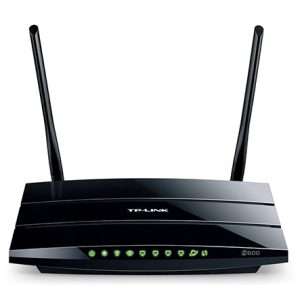









Muhammad Jameel –
Works really well and no problems setting it up. Has dual bands, guest wifi and good range.
Qadeer –
GOOD PACKING, FAST DELIVERY, LOW PRICE AND GOOD AREA COVERAGE