D-Link DRA-2060 AC2000 Mesh Range Extender (Branded Used) | Techstore
D-Link DRA-2060 AC2000
- Speed: AC2000 (2000Mbps)
- Bands: Dual-band (2.4GHz and 5GHz)
- Mesh Support: Yes
- Antennas: High-gain for extended coverage
- Setup: One-touch with WPS
- Ports: Gigabit Ethernet
- Signal Indicator: Smart LED
- MU-MIMO: Yes
- Mobile App: Easy setup and management
Original price was: 8,500 ₨.7,000 ₨Current price is: 7,000 ₨.
Out of stock
Description
The D-Link DRA-2060 AC2000 Mesh Range Extender is a powerful solution to eliminate Wi-Fi dead zones and provide seamless, high-speed wireless connectivity throughout your home or office. With its advanced technology and simple setup, it’s an ideal addition to your network to ensure smooth internet access in every corner.
Key Features:
- AC2000 Speed: Delivers combined speeds of up to 2000Mbps, utilizing both the 2.4GHz and 5GHz frequency bands for fast internet access and smooth streaming.
- Mesh Technology: Supports mesh networking, allowing multiple extenders to work together to create a seamless, unified Wi-Fi network with a single SSID.
- Dual-Band Wi-Fi: Provides support for both the 2.4GHz and 5GHz bands, minimizing interference and maximizing performance.
- High-Gain Antennas: Equipped with high-gain antennas for extended Wi-Fi coverage and improved signal strength. (D-Link DRA-2060)
- One-Touch Setup: Simplified installation using WPS (Wi-Fi Protected Setup) for quick and secure pairing with your router.
- Gigabit Ethernet Ports: Includes one or more Gigabit Ethernet ports for wired device connections, offering fast and reliable connections for devices like gaming consoles or smart TVs.
- Smart Signal Indicator: Features LED indicators to help you find the optimal location for the best signal strength and performance.
- MU-MIMO Technology: Supports MU-MIMO for simultaneous data transmission to multiple devices, enhancing network efficiency.
- Easy App Setup: Configurable via a mobile app, which provides a user-friendly interface for installation, management, and monitoring.
- Beamforming Technology: Utilizes beamforming to focus and direct the Wi-Fi signal towards connected devices, improving coverage and performance.
- Security Features: Supports WPA3 encryption and other security protocols to protect your network from unauthorized access.
- Guest Network Support: Allows you to create a separate guest network, keeping your primary network secure. (D-Link DRA-2060)
How to Setup this D-link dra-2060 Extender:
Here is the complete information about how to set up d-link dra-2060 wifi extender but if you face any defficulty regarding setup You can watch our youtube video about this.
- Connect to the d link Extender:
- Plug in the d-link DRA-2060 extender and wait for it to power up.
- Use a computer or a mobile device to connect to the Wi-Fi network named “Dlink-Extender.”
- Access the Extender’s Web Interface:
- Open a web browser (such as Chrome, Firefox, or Edge).
- Enter
http://dlinkap.localorhttp://192.168.0.50in the address bar and press Enter.
- Login:
- Enter the default login credentials. The default username is usually
admin, and the password is either blank or “admin” (check your device manual).
- Enter the default login credentials. The default username is usually
Configure the Extender:
- Wizard Setup:
- Most extenders have a setup wizard that guides you through the process.
- Look for a setup or wizard option in the web interface and follow the on-screen instructions.
- Choose your existing Wi-Fi network and enter the password when prompted.
- Manual Setup:
- If the wizard is not available or if you prefer manual setup, navigate to the appropriate section in the web interface.
- Look for the “Wireless Settings” or “Setup” section.
- Configure Wireless Settings:
- Choose your existing Wi-Fi network (SSID) from the list.
- Enter the Wi-Fi password for your main router.
- Apply Settings:
- Save your changes and wait for the extender to reboot.
- Placement:
- Position the extender in a location where it can still receive a strong Wi-Fi signal from your router but extends coverage to the desired area.
- Connect Devices:
- Reconnect your devices to the extended Wi-Fi network.
Troubleshooting:
- Reset if Necessary:
- If you encounter issues, you may need to reset the extender to factory settings and set it up again.
- Firmware Update:
- Check for firmware updates on the D-Link website. If available, update the firmware to ensure optimal performance.

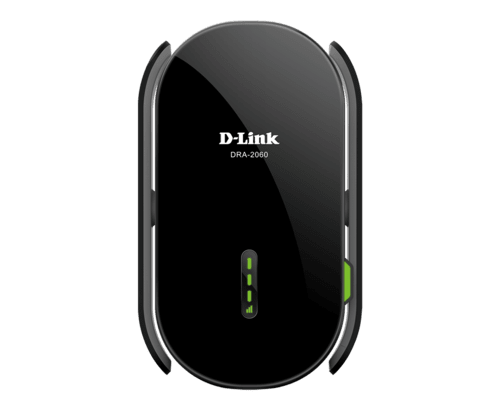


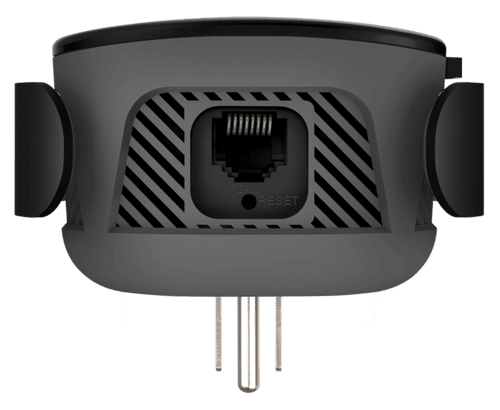
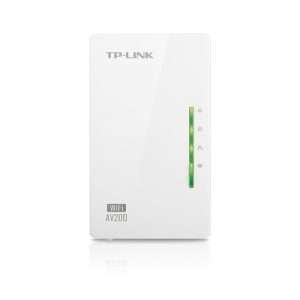



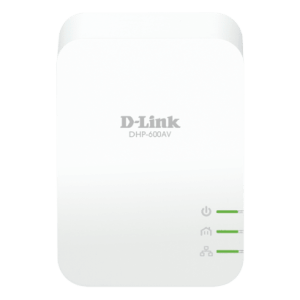




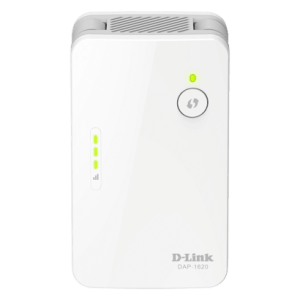




Rizwan Khan –
this wife extender is best i used this d link extender. product condition was ok and delivered on time. d link dra-2060 extender range is maximum.