LAN Cards in Pakistan | Network LAN Card | Network Interface controller LPE12000 P002181-02B 8GB Single Port Fibre Channel PCIe Host Bus Adapter (Branded Used)
LAN Cards in Pakistan
- Type: Wired (Ethernet) / Wireless (Wi-Fi)
- Speed: Up to 10/100/1000 Mbps (Gigabit Ethernet) / 802.11ax (Wi-Fi 6) for wireless
- Cabling Type: Fiber Optic.
- Data Link Protocol: 8Gb Fiber Channel (Short Wave).
- Data Transfer Rate: 8.5Gbps
- Interfaces: 1x network – 8Gb Fibre Channel (Short wave) – LC multi-mode x 2.
- Compatible Slots: 1x PCI Express 2.0 x8.
- Compatibility: Windows, macOS, Linux
- Standards: IEEE 802.3 for Ethernet / IEEE 802.11ac or 802.11ax for Wi-Fi
- Form Factor: Low-profile / Standard
- Security: WPA3 (for Wi-Fi) / WEP, WPA, WPA2
Original price was: 12,000 ₨.4,500 ₨Current price is: 4,500 ₨.
Description
To find LAN cards in Pakistan, you can explore local computer hardware stores, electronics markets, or online retailers that specialize in computer components. Additionally, you can check the official websites of well-known networking equipment manufacturers for product availability in your region.
Key Features:
- Compatibility: Ensure that the LAN cards is compatible with your computer’s hardware and operating system. Common interfaces include PCI, PCIe, and USB for wired LAN cards, while wireless LAN cards may connect via PCIe or USB.
- Speed and Standards: Look for LAN cards that support the desired network speed (e.g., 10/100/1000 Mbps for Gigabit Ethernet) and adhere to relevant standards (e.g., IEEE 802.11ac for Wi-Fi).
- Wired or Wireless: Choose between wired Ethernet LAN cards for direct cable connections or wireless LAN cards for Wi-Fi connectivity. Some devices may offer both options.
- Brand and Quality: Consider reputable brands known for reliable networking equipment. Reading reviews or seeking recommendations can help you make an informed decision.
- Cabling Type: Fiber Optic.
- Data Link Protocol: 8Gb Fiber Channel (Short Wave).
- Data Transfer Rate: 8.5Gbps
- Form Factor: Ensure that the LAN card’s form factor (e.g., PCI, PCIe, USB) matches the available slots on your computer.
- Interfaces: 1x network – 8Gb Fibre Channel (Short wave) – LC multi-mode x 2.
- Compatible Slots: 1x PCI Express 2.0 x8.
- Driver Support: Check if the LAN card is supported by your operating system, and verify that drivers are readily available for download.
- Security Features: If you’re looking at wireless LAN cards, consider those with robust security features, such as WPA3 encryption for Wi-Fi.
- Budget: Set a budget for your LAN card purchase. Prices may vary based on brand, features, and performance.

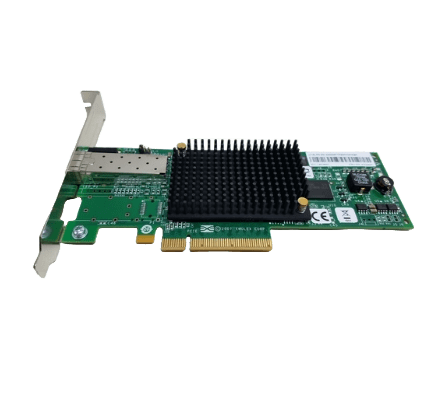

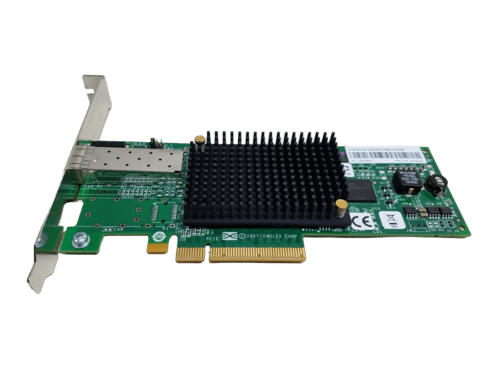


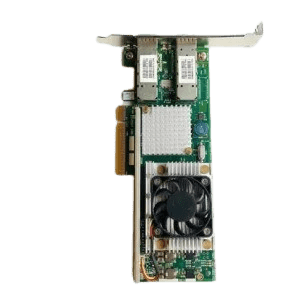



Muhammad Hadi Khan –
It’s been working flawlessly since I installed the lan card, the card feels faster than the port on the motherboard. The lan card was easy to install, was recognized right away by Windows 10 and did not need additional software to work. It’s too early to judge the longevity. Crossing my fingers.
Saad Hassan –
Inserted in computer. Connected ethernet cable. Turned on computer. Drivers loaded automatically. LAN and internet available immediately. No problems. Fast delivery