TP-Link Archer C9 AC1900 Wireless Dual Band Gigabit Router (Branded used)
TP-Link Archer C9 AC1900
- Wireless Speed: 1900Mbps (600Mbps on 2.4GHz + 1300Mbps on 5GHz)
- Wireless Standard: 802.11ac
- Wireless Bands: Dual-band (2.4GHz and 5GHz)
- Antennas: Three external antennas
- Ethernet Ports: Four Gigabit Ethernet LAN ports, one Gigabit Ethernet WAN port
- USB Ports: One USB 3.0 port, one USB 2.0 port
- Processor: 1GHz dual-core processor
- MU-MIMO: Yes (Multi-User, Multiple Input, Multiple Output)
- Beamforming Technology: Yes
- Guest Network: Yes
- Quality of Service (QoS): Yes (IP QoS)
- Security: WEP, WPA/WPA2, WPA-PSK/WPA2-PSK encryption, SPI firewall
- Parental Controls: Yes
- IPv6 Support: Yes
Original price was: 12,000 ₨.7,000 ₨Current price is: 7,000 ₨.
Description
The TP-Link Archer C9 AC1900 is a powerful and high-performance wireless router designed to provide exceptional Wi-Fi coverage and speed for your home or small office. With its dual-band technology, advanced features, and sleek design, it offers a reliable and seamless internet experience for all your connected devices.
Key Features:
-
- High-Speed Dual-Band Wi-Fi: The TP-Link Archer C9 AC1900 supports both 2.4GHz (600Mbps) and 5GHz (1300Mbps) bands, allowing you to connect a wide range of devices while minimizing interference for smoother streaming and gaming.
- Beamforming Technology: Beamforming focuses the Wi-Fi signal directly to your devices, improving wireless range and performance for a more reliable connection.
- 1GHz Dual-Core Processor: With a powerful dual-core processor, the router can handle multiple tasks simultaneously, ensuring fast and responsive performance.
- Gigabit Ethernet Ports: Four Gigabit Ethernet LAN ports and one Gigabit Ethernet WAN port provide ultra-fast wired connections for gaming consoles, PCs, and other high-bandwidth devices.
- USB Ports: Two USB ports (one USB 3.0 and one USB 2.0) allow you to share files, media, and printers across your network effortlessly.
- MU-MIMO Technology: Multi-User, Multiple Input, Multiple Output (MU-MIMO) technology ensures that multiple devices can connect simultaneously without sacrificing speed or performance.
- Guest Network: Create a separate network for guests, ensuring the security of your primary network while providing convenient access to visitors.
- Quality of Service (QoS): Prioritize bandwidth for specific devices or applications to optimize performance for your most critical tasks.
- Advanced Security: Includes WPA/WPA2 encryption and SPI firewall to protect your network from unauthorized access and threats.
- Easy Setup: The user-friendly web interface and the Tether app make installation and network management straightforward.
- Parental Controls: Manage internet access for your children with parental control features, including website filtering and time scheduling.
- IPv6 Support: Future-proof your network by supporting the latest internet protocol, IPv6. (TP-Link Archer C9 AC1900)
- VPN Support: Securely access your home network remotely using VPN (Virtual Private Network) pass-through.
How to setup TP-Link Archer C9 AC1900 wifi Router:
Setting up your TP-Link Archer C9 AC1900 WiFi Router is a breeze with these simple steps. If you run into any issues, you can find helpful videos on YouTube in both Urdu and English.
Initial Setup:
1. Access the Router:
- Open a web browser on your computer.
- Enter the default IP address: 192.168.0.1 or 192.168.1.1.
2. Login:
- Enter “admin” as both the username and password. Confirm in your router’s manual.
3. Quick Setup:
- Many TP-Link router offer a quick setup wizard.
- Follow on-screen instructions to configure your Internet connection. Choose the connection type and enter the necessary details.
4. Wireless Settings:
- Create a unique SSID and a secure password for your wireless network.
- Locate these settings in the wireless or wireless security section of the router’s web interface.
5. Save Settings:
- Save any changes you made.
6. Restart the Router:
- It’s a good practice to restart the router after saving settings.
Testing the Connection:
1. Disconnect Ethernet Cable:
- Unplug the Ethernet cable from your computer.
2. Connect Wirelessly:
- Join the wireless network using the SSID and password you set up.
3. Check Internet Connection:
- Open a web browser to ensure your internet connection is working.
Your TP-Link Archer C9 AC1900 WiFi Router is now set up and ready to go. Enjoy your enhanced connectivity with the TP-Link Archer C9 AC1900 WiFi Router. If you run into any problems, refer to the router’s manual or seek assistance from Tech Store support.Tech store team help you by anydisk if you face problems that are not sovled by you.
| Weight | .45 kg |
|---|---|
| Dimensions | 440 × 350 × 44 mm |











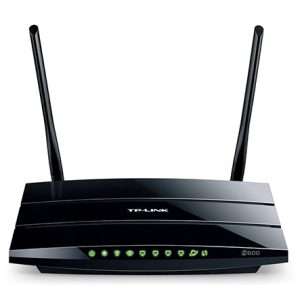







Muhammad Zeeshan –
Excellent Product!! 100% Original, Performance Perfect. Best Routing Without Any Hindrance. No Stuck No Heatup. Absolutely Satisfied With This Product And Seller. Recommended To Everyone.
Sayed Ahmad –
Great solid device! Easy to set up and with good features. Very strong signal on both 2.4 GHz & 5 GHz and has solved all my WiFi problems. Thanks
Prince Farhan –
Great 50% off offer Best service,, trusted one,, despite of such long distance ,i got my order safely ,, thanks ,, keep going great,, i will order more in near future.
Sonia khan –
I get 50% and Got my parcel safely . Really satisfied from the service of Techstore.com.pk . Highly responsive. Although, face a little bit problem from M&P courier service .
This is the best wifi router. I would like to recommend it for all the internet users and online gamers.
Thank you .
Amir Hamza –
Best Rates in Market 10/10
Well packed 10/10
Support 10/10
Overall 10/10
Muzamil –
Great offer, condition was good, deliver on time
Afzal shahzad –
I buy tp link c9 router for gaming and i get my parcel next day product was in fresh condition.
Muhammad Suhail –
It was easy to install. It has also been easy to connect with my other devices in my home and has a great range for the price. I thanks teshstore for giving me sach a great router. fast delivery and good customer service.
Farhan Ahmed –
tp link router c9 is very good i have purchased from them for the second time very good quality
Waqas –
nice product.fast delivey.
Danish Hameed –
Tp link c9 is best router and maximum area coverage. this wifi router is dual band and internet speed is fast. techstore give me this wifi router at 50% off offer. Thanks techstore.
Malik Asad Zareen –
Many ya tp-link ka wifi router 5 din pahly buy kia tha. mara ghr 12 marly ka hy or aik router sy mry ghr mn signals a rhy han or bht achi net speed dy rha hy. mn apni is purchase py bht khush hn or mn techstore ko 5 star data hn.
https://www.waste-ndc.pro/community/profile/tressa79906983/ –
This post will help the internet pople for setting up new website
or even a blog from start to end. https://www.waste-ndc.pro/community/profile/tressa79906983/
Younus khan –
The best router TP-Link Archer C9 AC1900 received today and working properly. It covered my whole house without any disturbance. I recommend it to everyone.
Nasir –
Nice product received from the tech store TP-Link Archer C9 AC1900 I recommended it to everyone.
https://www.pearltrees.com/alexx22x/item598961757 –
Very descriptive article, I loved that bit. Will there bee a part 2? https://www.pearltrees.com/alexx22x/item598961757
Faizan –
I received the TP-Link Archer C9 AC1900 Wireless Dual Band Gigabit Router from the tech store. The quality of product is excellent scratchless. I recommended the tech store to everyone.
https://bandurart.com/ –
Hey there wouild you mind letting me know which hosting company you’re working with?
I’ve loaded your blog in 3 completely different internet browsers and I must say this blog loads a lot
faster then most. Can you suggest a good hostinng provider
aat a honest price? Kudos, I appreciate it! https://bandurart.com/